Sorry about this, but that page cannot be found.
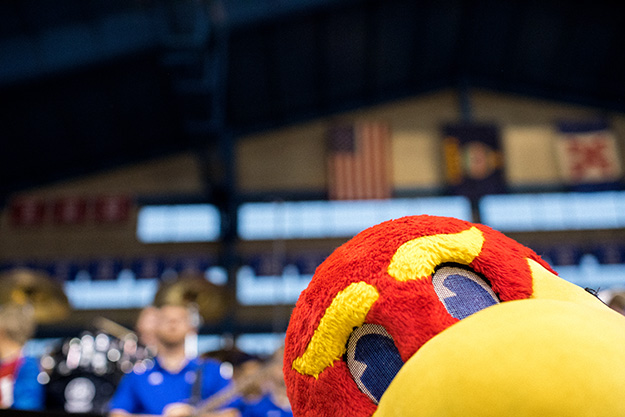
Oh, Hawk.
It looks like this page moved or no longer exists. Check that the website address you entered is correct. If you think there's an error, please report the issue and let us know what happened.
The following links might be helpful. Or you can try searching for something else.